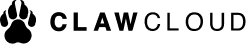Node.js
Learn how to connect to PostgreSQL databases in Sealos Devbox using Node.js
This guide will walk you through the process of connecting to a PostgreSQL database using Node.js within your Sealos Devbox project.
Prerequisites
- A Sealos Devbox project with Node.js environment
- A PostgreSQL database created using the Database app in Sealos
Install Required Packages
In your Cursor terminal, install the necessary packages:
npm install pg dotenvThis command installs:
pg: The PostgreSQL client for Node.jsdotenv: A zero-dependency module that loads environment variables from a.envfile
Connection Setup
1. Set up the environment and create a client
First, we'll import the required modules and set up the database configuration:
const { Client } = require('pg');
require('dotenv').config();
const dbConfig = {
user: process.env.DB_USER,
password: process.env.DB_PASSWORD,
host: process.env.DB_HOST,
port: process.env.DB_PORT,
database: process.env.DB_NAME,
};
const client = new Client(dbConfig);2. Create connection and query functions
Next, we'll create functions to handle database connection and query execution:
async function connectToDatabase() {
try {
await client.connect();
console.log('Connected to PostgreSQL database');
} catch (err) {
console.error('Error connecting to PostgreSQL database', err);
throw err;
}
}
async function executeQuery(query, values = []) {
try {
const result = await client.query(query, values);
return result.rows;
} catch (err) {
console.error('Error executing query', err);
throw err;
}
}
async function closeDatabaseConnection() {
try {
await client.end();
console.log('Connection to PostgreSQL closed');
} catch (err) {
console.error('Error closing connection', err);
}
}3. Implement database operations
Now, let's implement functions for various database operations:
async function createTable() {
const createTableQuery = `
CREATE TABLE IF NOT EXISTS employees (
id SERIAL PRIMARY KEY,
name VARCHAR(100) NOT NULL,
position VARCHAR(100) NOT NULL
);
`;
await executeQuery(createTableQuery);
console.log('Table created successfully');
}
async function insertEmployee(name, position) {
const insertQuery = 'INSERT INTO employees(name, position) VALUES ($1, $2) RETURNING *';
const values = [name, position];
const result = await executeQuery(insertQuery, values);
console.log('Employee inserted:', result[0]);
}
async function updateEmployee(id, name, position) {
const updateQuery = 'UPDATE employees SET name = $1, position = $2 WHERE id = $3 RETURNING *';
const values = [name, position, id];
const result = await executeQuery(updateQuery, values);
console.log('Employee updated:', result[0]);
}
async function getAllEmployees() {
const selectQuery = 'SELECT * FROM employees';
const employees = await executeQuery(selectQuery);
console.log('All employees:', employees);
}4. Create a main function to run operations
Finally, let's create a main function to demonstrate all the operations:
async function main() {
try {
await connectToDatabase();
await createTable();
await insertEmployee('John Doe', 'Developer');
await insertEmployee('Jane Smith', 'Designer');
await updateEmployee(1, 'John Updated', 'Senior Developer');
await getAllEmployees();
} catch (err) {
console.error('An error occurred:', err);
} finally {
await closeDatabaseConnection();
}
}
main();Here’s the complete code to connect to the Postgres database with Node.js:
const { Client } = require('pg');
require('dotenv').config();
const dbConfig = {
user: process.env.DB_USER,
password: process.env.DB_PASSWORD,
host: process.env.DB_HOST,
port: process.env.DB_PORT,
database: process.env.DB_NAME,
};
const client = new Client(dbConfig);
async function connectToDatabase() {
try {
await client.connect();
console.log('Connected to PostgreSQL database');
} catch (err) {
console.error('Error connecting to PostgreSQL database', err);
throw err;
}
}
async function executeQuery(query, values = []) {
try {
const result = await client.query(query, values);
return result.rows;
} catch (err) {
console.error('Error executing query', err);
throw err;
}
}
async function closeDatabaseConnection() {
try {
await client.end();
console.log('Connection to PostgreSQL closed');
} catch (err) {
console.error('Error closing connection', err);
}
}
async function createTable() {
const createTableQuery = `
CREATE TABLE IF NOT EXISTS employees (
id SERIAL PRIMARY KEY,
name VARCHAR(100) NOT NULL,
position VARCHAR(100) NOT NULL
);
`;
await executeQuery(createTableQuery);
console.log('Table created successfully');
}
async function insertEmployee(name, position) {
const insertQuery = 'INSERT INTO employees(name, position) VALUES ($1, $2) RETURNING *';
const values = [name, position];
const result = await executeQuery(insertQuery, values);
console.log('Employee inserted:', result[0]);
}
async function updateEmployee(id, name, position) {
const updateQuery = 'UPDATE employees SET name = $1, position = $2 WHERE id = $3 RETURNING *';
const values = [name, position, id];
const result = await executeQuery(updateQuery, values);
console.log('Employee updated:', result[0]);
}
async function getAllEmployees() {
const selectQuery = 'SELECT * FROM employees';
const employees = await executeQuery(selectQuery);
console.log('All employees:', employees);
}
async function main() {
try {
await connectToDatabase();
await createTable();
await insertEmployee('John Doe', 'Developer');
await insertEmployee('Jane Smith', 'Designer');
await updateEmployee(1, 'John Updated', 'Senior Developer');
await getAllEmployees();
} catch (err) {
console.error('An error occurred:', err);
} finally {
await closeDatabaseConnection();
}
}
main();Usage
Before running the script, create a .env file in the same directory with the following content:
DB_USER=your_username
DB_PASSWORD=your_password
DB_HOST=your_database_host
DB_PORT=5432
DB_NAME=your_database_nameReplace the placeholders with your actual PostgreSQL credentials from the Database app in Sealos.
To test the connection, run the test script:
node test-connection.jsThis will execute all the operations defined in the main function, demonstrating the connection to the database, table creation, data insertion, updating, and querying.
Best Practices
- Use environment variables for database credentials.
- Always handle potential errors using try-catch blocks.
- Close the database connection after operations are complete.
- Use parameterized queries to prevent SQL injection.
- Consider using connection pooling for better performance in production environments.
Troubleshooting
If you encounter connection issues:
- Verify your database credentials in the
.envfile. - Ensure your PostgreSQL database is running and accessible.
- Check for any network restrictions in your Devbox environment.
- Confirm that the
pgpackage is correctly installed.
For more detailed information on using PostgreSQL with Node.js, refer to the node-postgres documentation.