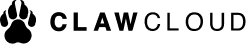Go
Learn how to connect to PostgreSQL databases in Sealos Devbox using Go
This guide will walk you through the process of connecting to a PostgreSQL database using Go within your Sealos Devbox project.
Prerequisites
- A Sealos Devbox project with Go environment
- A PostgreSQL database created using the Database app in Sealos
Install Required Packages
In your Cursor terminal, install the necessary packages:
go get github.com/lib/pq
go get github.com/joho/godotenvThese commands install:
github.com/lib/pq: A pure Go PostgreSQL driver for the database/sql package
github.com/joho/godotenv: A Go port of the Ruby dotenv library
Connection Setup
1. Set up the environment variables
First, let's set up the environment variables for our database connection. Create a .env file in your project root with the following content:
DB_HOST=your_database_host
DB_PORT=5432
DB_USER=your_username
DB_PASSWORD=your_password
DB_NAME=your_database_nameReplace the placeholders with your actual PostgreSQL credentials from the Database app in Sealos.
2. Create the main.go file
Create a new file named main.go with the following content:
package main
import (
"database/sql"
"fmt"
"log"
"os"
"github.com/joho/godotenv"
_ "github.com/lib/pq"
)
// Employee struct represents the structure of our data
type Employee struct {
ID int
Name string
Position string
}
// connectDB establishes a connection to the PostgreSQL database
func connectDB() (*sql.DB, error) {
// Load environment variables from .env file
err := godotenv.Load()
if err != nil {
log.Fatal("Error loading .env file")
}
// Retrieve database connection details from environment variables
dbHost := os.Getenv("DB_HOST")
dbPort := os.Getenv("DB_PORT")
dbUser := os.Getenv("DB_USER")
dbPassword := os.Getenv("DB_PASSWORD")
dbName := os.Getenv("DB_NAME")
// Construct the connection string
connStr := fmt.Sprintf("host=%s port=%s user=%s password=%s dbname=%s sslmode=disable",
dbHost, dbPort, dbUser, dbPassword, dbName)
// Open a connection to the database
db, err := sql.Open("postgres", connStr)
if err != nil {
return nil, err
}
// Verify the connection
err = db.Ping()
if err != nil {
return nil, err
}
fmt.Println("Successfully connected to the database")
return db, nil
}
// createTable creates the employees table if it doesn't exist
func createTable(db *sql.DB) error {
_, err := db.Exec(`
CREATE TABLE IF NOT EXISTS employees (
id SERIAL PRIMARY KEY,
name VARCHAR(100) NOT NULL,
position VARCHAR(100) NOT NULL
)
`)
return err
}
// insertEmployee inserts a new employee into the database
func insertEmployee(db *sql.DB, name, position string) error {
_, err := db.Exec("INSERT INTO employees (name, position) VALUES ($1, $2)", name, position)
return err
}
// getEmployees retrieves all employees from the database
func getEmployees(db *sql.DB) ([]Employee, error) {
rows, err := db.Query("SELECT id, name, position FROM employees")
if err != nil {
return nil, err
}
defer rows.Close()
var employees []Employee
for rows.Next() {
var emp Employee
err := rows.Scan(&emp.ID, &emp.Name, &emp.Position)
if err != nil {
return nil, err
}
employees = append(employees, emp)
}
return employees, nil
}
func main() {
// Connect to the database
db, err := connectDB()
if err != nil {
log.Fatal(err)
}
// Ensure the database connection is closed when the function exits
defer func() {
if err := db.Close(); err != nil {
log.Printf("Error closing database connection: %v", err)
} else {
fmt.Println("Database connection closed successfully")
}
}()
// Create the employees table
err = createTable(db)
if err != nil {
log.Fatal(err)
}
// Insert sample employees
err = insertEmployee(db, "John Doe", "Developer")
if err != nil {
log.Fatal(err)
}
err = insertEmployee(db, "Jane Smith", "Designer")
if err != nil {
log.Fatal(err)
}
// Retrieve and display all employees
employees, err := getEmployees(db)
if err != nil {
log.Fatal(err)
}
fmt.Println("Employees:")
for _, emp := range employees {
fmt.Printf("ID: %d, Name: %s, Position: %s\n", emp.ID, emp.Name, emp.Position)
}
// The database connection will be closed automatically when main() exits
// due to the defer statement at the beginning of the function
}Let's break down the main components of this code:
- Imports: We import necessary packages, including
database/sqlfor database operations andgithub.com/lib/pqas the PostgreSQL driver. - Employee struct: Defines the structure for our employee data.
- connectDB function: Loads environment variables, constructs the connection string, and establishes a connection to the database.
- createTable function: Creates the
employeestable if it doesn't exist. - insertEmployee function: Inserts a new employee into the database.
- getEmployees function: Retrieves all employees from the database.
- main function: Orchestrates the program flow, demonstrating database connection, table creation, data insertion, and retrieval.
Usage
To run the application, use the following command in your Cursor terminal:
go run main.goThis will execute the main function, demonstrating the connection to the database, table creation, data insertion, and querying.
Best Practices
- Use environment variables for database credentials.
- Always handle potential errors using proper error checking.
- Close the database connection after operations are complete.
- Use prepared statements for queries to prevent SQL injection.
- Consider using a connection pool for better performance in production environments.
Troubleshooting
If you encounter connection issues:
- Verify your database credentials in the
.envfile. - Ensure your PostgreSQL database is running and accessible.
- Check for any network restrictions in your Devbox environment.
- Confirm that the required packages are correctly installed.
For more detailed information on using PostgreSQL with Go, refer to the lib/pq documentation.